QQ扫一扫联系

Go to "Settings" on your phone.
Locate and tap on "About Phone."
Enter "Software Information."
Tap on "Build Number" 7-10 times to enable Developer Mode. (You will see a message saying "Developer Mode has been enabled.")
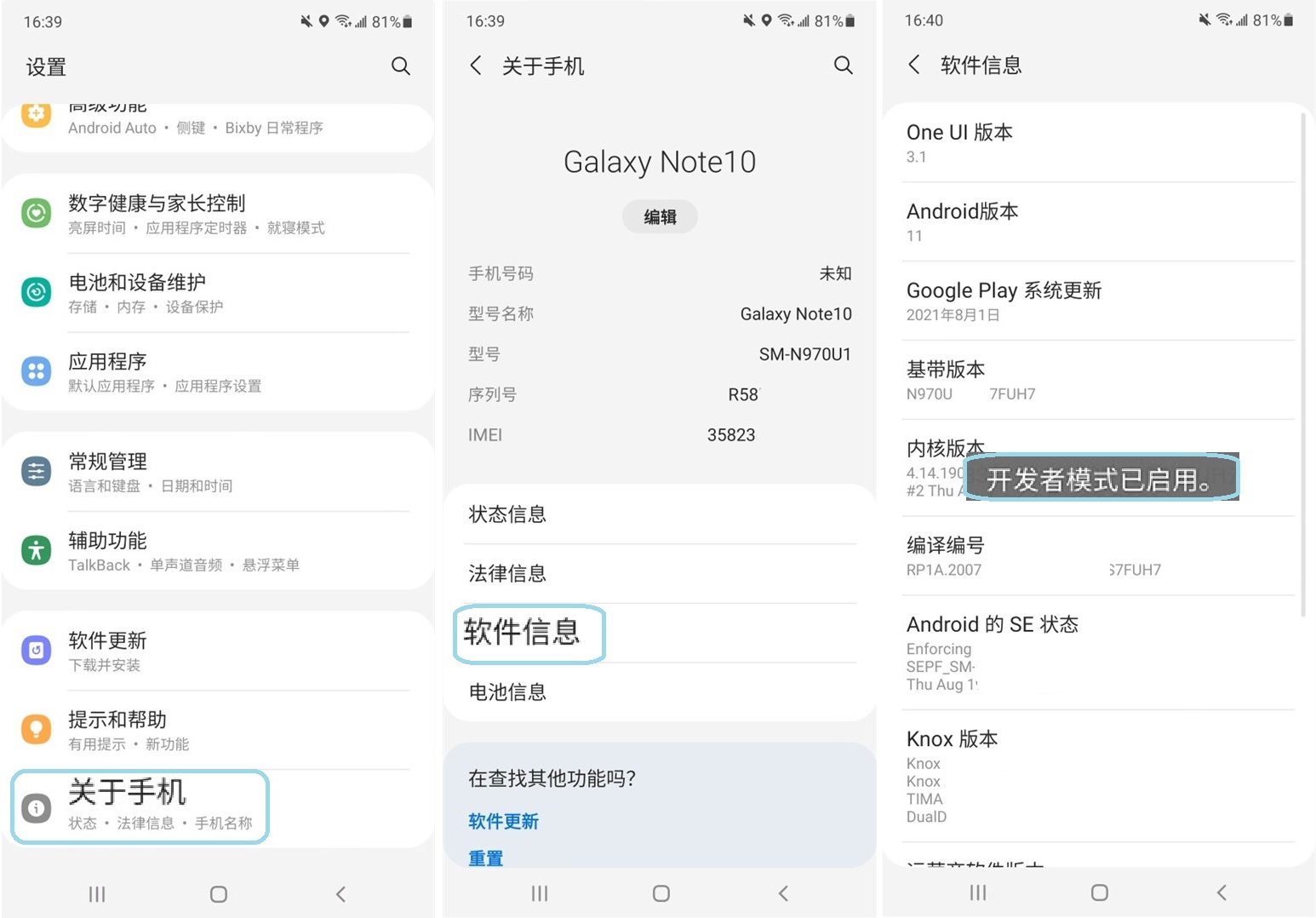
Go back to the previous page and locate "Developer Options." Developer Mode is now enabled by default.
Turn on "USB Debugging" and tap "OK."

7.After selecting "Charge Only" in "Default USB Configuration," USB Debugging has been successfully enabled!
