QQ扫一扫联系

Locate "Settings" on your phone.
Scroll to the bottom of "Settings" and find "About This Phone."
Scroll to the bottom of "About This Phone" and locate "Software Version."
Tap on "Software Version" 7-10 times to enable "Developer Mode" (a prompt saying "You are now in Developer Mode" will appear).
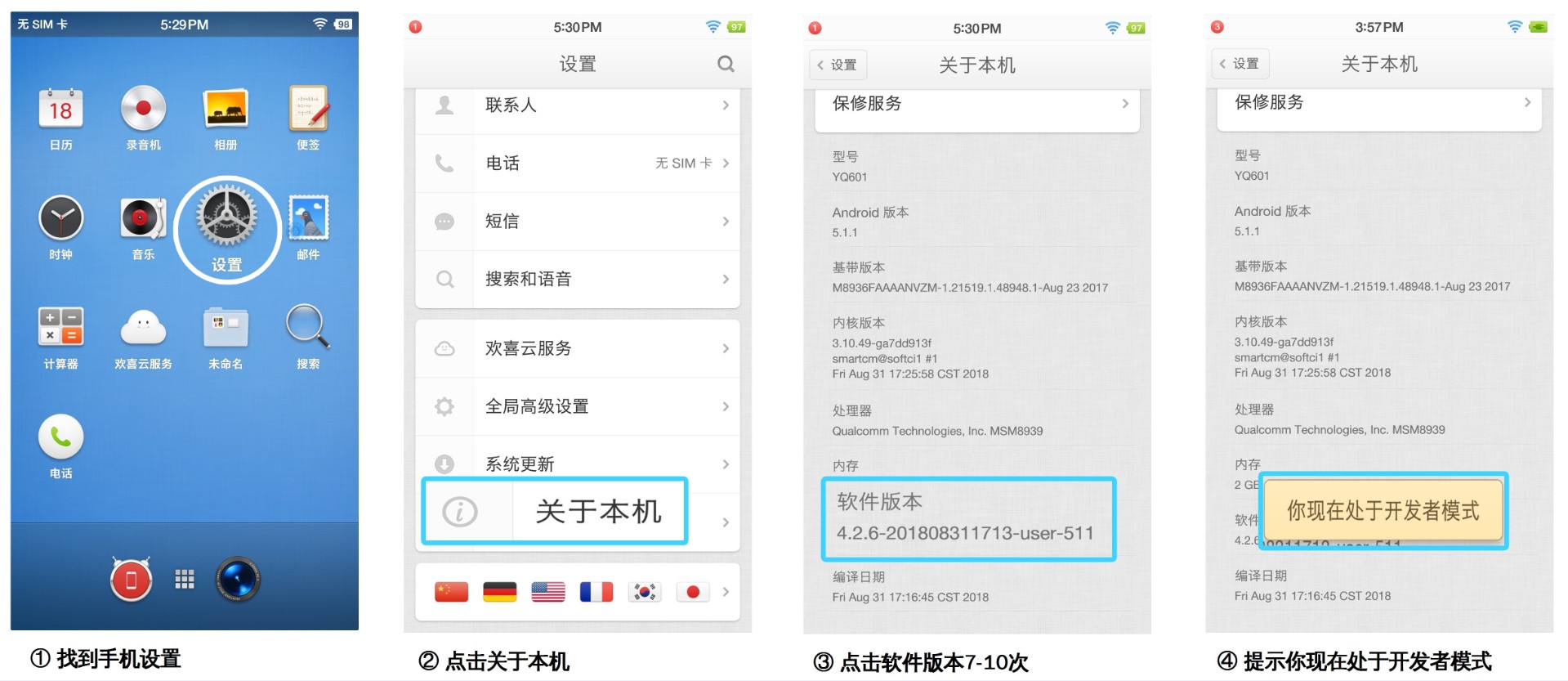
Go back to the previous page and find "Global Advanced Settings."
Scroll to the bottom of "Global Advanced Settings" and locate "Developer Options."
Enter "Developer Options" and turn on "USB Debugging."
Tap "OK" to successfully enable USB Debugging.
